How to View Sold Items on Ebay

Curious about what’s been selling like hotcakes in your eBay store? Whether you’re a newbie or an experienced eBay seller, knowing what you sold in the past couple of days or months can help you identify trends, manage inventory, and much more. In this guide, we’ll explain to you how to view sold items on eBay so that you can have an idea of the selling price and price your items competitively.
What’s the Need to See Sold Items on Ebay?
Knowing what items you sold on eBay offers insights that facilitate informed decision-making. By viewing sold items, eBay sellers can gain access to pertinent information, including the prevailing market prices, consumer preferences, and emerging trends.
Moreover, the data empowers sellers to establish competitive prices that resonate with buyers, thereby increasing the likelihood of attracting a larger customer base and driving sales volume. In addition, knowing what items are sold enables sellers to discern patterns and identify popular products, enabling them to adapt their inventory accordingly to capitalize on consumer demand and optimize their profitability.
How to View Sold Items on Ebay Website?
Before we start explaining to you about how you can view sold items on eBay, it’s important for you to know that you can only view the items that you’ve sold in the last 90 days. Here’s how you can view on eBay website what you sold previously.
- First, visit eBay Seller Hub and log in.
- Then, click the “Listings” tab.
- Next, click the “Status” dropdown menu and select “Sold.”
- All the items sold in the last 90 days will be available, you can view the prices of the items sold and the dates on which they’re sold.
How to View Sold Items on the Ebay App?
- Download eBay app on your mobile device and log in to your seller account.
- Then, go to search bar and enter a keyword to search. What you search will be based on what you item you are looking for. So you can enter any brand name, product name, serial number, etc.
- Next, tap “filter” at the top right of the screen and a filter menu will be visible to you.
- Now, scroll down the filter menu and tap “Show More” to further expand the menu.
- Then, scroll down to “Sold Items” and tap it. Lastly, tap the “Show Results” button.
How to View Sold Items on Ebay that are Older than 90 Days?
To see sold items on eBay that are older than 90 days, there is a tool called eBay Terapeak. This tool within eBay provides insights into market trends and historical sales data. If you run your own eBay shop, using Terapeak is straightforward. Simply go to the Research tab that you will find in your eBay Seller Hub dashboard and select Terapeak.
Terapeak offers two features:
- Product Research
- Sourcing Insights
“Product Research” is available to all eBay users for free, while “Sourcing Insights” requires a subscription for those with a Basic, Premium, Anchor, or Enterprise Store. With Terapeak Product Research, you can search for items sold within the past year. Moreover, you can gain valuable information such as sales velocity, monthly sales volume, and actual selling prices.



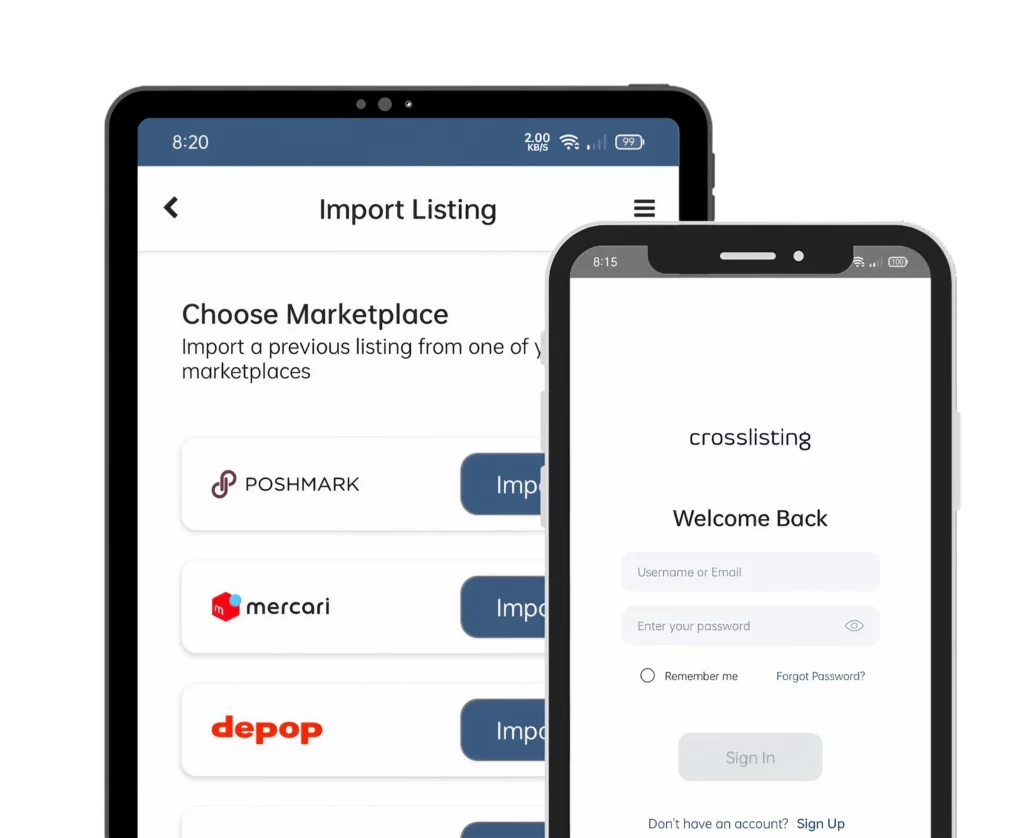



Leave a Reply