How to Take Good Photos for Your Mercari Listings

When it comes to selling your items on Mercari, taking good photos can make all the difference in attracting potential buyers. In a world where everything is becoming increasingly visual, having eye-catching photos can give you a competitive edge.
But how to take good photos for your Mercari listings that showcase your items in the best possible way? Well, in today’s blog post, we’ll walk you discuss some tips and tricks with you for taking stunning photos that will make your Mercari listings stand out.
It’s important to understand that taking good photos isn’t just about having a fancy camera or being a pro. It’s about capturing the essence of your item and presenting it in a way that makes people want to buy it.
From choosing the right background and lighting to framing your shots and editing your photos, we’ll cover everything you need to know to take your Mercari listings to the next level.
So, grab your camera (or your phone) and let’s get started:
Why Good Photos Are Important for Mercari Listings?

It’s often said that a picture is worth a thousand words. And when it comes to Mercari listings, this couldn’t be truer.
Picture it this way, you’re scrolling through the e-commerce app, looking for that perfect item. You come across a listing with a blurry, poorly lit photo that doesn’t show much detail. Are you going to stop and take a closer look?
Probably not!
But, if you come across a listing with a clear, well-lit photo that showcases the item from different angles, you’re more likely to be drawn in.
Good photos are like a magnet, they attract attention and entice potential buyers to click on your listing. And when you’re trying to sell something, isn’t that the goal?
But it’s not just about attracting attention. Good photos also help in building trust.
When a buyer can see what they’re getting, they feel more confident in making a purchase. They can see the condition of the item, any flaws or wear and tear, and get a better idea of what it will look like in person.
Moreover, good photos can also help your listing stand out from the rest. With so many listings on Mercari, it’s important to make yours stand out in any way you can. And a clear, attractive photo is a great way to do just that.
So, the next time you’re listing something on Mercari, take a little extra time to snap some good photos. It could make all the difference in getting your item sold quickly and for a good price.
8 Tips on How to Take Good Photos for Your Mercari Listings
1- Use A Good Camera or Smartphone:

When it comes to taking good photos for Mercari listings, the camera or smartphone you use can make a big difference.
The quality of the images you capture is directly proportional to the quality of the camera you use. Therefore, it is essential to invest in a good camera or smartphone with a high-resolution lens.
A high-quality camera can capture even the smallest details, while a smartphone with a good camera is also good enough to produce great results.
If you’re using a smartphone for product photography, make sure to choose one with a high-resolution camera and advanced features like optical image stabilization, burst mode, and autofocus.
Moreover, to ensure that your photos are sharp and in focus, consider using a tripod. This will keep your camera or smartphone steady and reduce the risk of blurry photos.
So don’t settle for mediocre photos that will fail to catch the eye of potential buyers. Invest in a good camera or smartphone and get your Mercari listings, the attention of the masses!
2- Check the Lens Before Taking Photos:

Whenever you are taking good photos for your Mercari listings, it’s important to start with the basics, and one of the most important factors to consider is the lens.
Before taking any photos, you should ensure that the lens of your camera is clean and free of smudges, dust, or any other debris that could impact the quality of your shots.
When the lens is dirty or smudged, it can lead to blurry or hazy photos that are not attractive to potential buyers.
To avoid this, use a microfiber cloth or lens cleaning solution to wipe the lens gently, ensuring that there are no streaks or residue left behind.
This step may seem ignorable, but it can make a significant difference in the overall quality of your photos.
Moreover, you should also pay attention to the type of lens you are using. Different lenses can create different effects in your photos, so it’s important to choose the right lens for the type of product you are photographing.
For instance, a macro lens is ideal for taking close-up shots of small items like jewelry or electronics, while a wide-angle lens can be great for capturing larger products or showing off the entire product in one shot.
3- Take Lighting Into Serious Consideration:

Lighting is one of the most important factors to consider when capturing photos of your Mercari items.
Good lighting can make your items look more attractive and appealing to potential buyers, while poor lighting can make them appear dull, unattractive, and unappealing.
Therefore, it’s necessary to take the time to find the right lighting for your photos.
One of the best options for lighting is natural light. This means taking your photos in a well-lit area near a window or outside.
Natural light is soft, flattering, and enhances the color and details of your item. It’s also free and easy to get, making it a great choice for anyone who can’t afford to buy the photography lighting kit.
When shooting indoors, try to find a space that receives plenty of natural light during the day. Avoid taking photos in areas that are too dark, as this can make your photos look grainy and unappealing.
You can also try using reflectors or whiteboards to bounce natural light onto your item and reduce any harsh shadows.
While natural light is the best option, it’s not always available or practical. In such cases, you can use artificial light sources like lamps or light boxes.
When using artificial light, make sure the light is not too bright or too dim, and avoid using the flash on your camera, as it can create harsh shadows and distort the color of your item.
4- Use a Plain Background:

Using a plain background is one of the best ways you can showcase your items in a visually appealing way.
A plain background not just helps in eliminating distractions but also lets your item stand out among other competitors’ listings on Mercari.
You can use a white or neutral-colored background, which will make the item pop and draw the viewer’s attention.
A solid-colored sheet or poster board is a great option for creating a simple backdrop. You can also use a clean, uncluttered surface such as a tabletop or hardwood floor as a background.
When using a plain background, it’s important to make sure it’s free from any distracting elements.
Check the background for any clutter, such as papers, cords, or other items that might be visible in the photo.
It’s also important to ensure that the background is well-lit and evenly lit, so that the item is the focus of the photo.
5- Take Multiple Photos:

Taking multiple photos is an important aspect of creating a compelling Mercari listing.
When taking photos for your Mercari listing, it’s important to capture the item from different angles.
This means taking pictures of the front, back, sides, and any other relevant angles that can highlight important features or details.
If it’s a wearable item, such as clothing or jewelry, be sure to take pictures of the item being worn, as well as close-ups of any relevant details.
By including several photos from different angles, you can help potential buyers to visualize the item and get a better understanding of its condition.
Moreover, it’s important to be transparent about any flaws or damage the item may have.
Taking photos of imperfections can help buyers make informed decisions and avoid any surprises upon receiving the item.
For instance, if an item has a scratch or dent, make sure to take close-up photos of the affected area to provide clarity.
6- Show Scale:

When it comes to selling items online, especially on marketplaces like Mercari, it’s important to provide potential buyers with as much information as possible about the product.
One key aspect of this is demonstrating the item’s size, and a great way to do this is by showing scale in your photos.
Showing scale simply means using an object of known size to provide context for the size of the item you are selling.
For instance, if you are selling a small piece of jewelry, you might place it next to a ruler or a coin in one of your photos.
This way, when potential buyers view your listing, they can immediately see how big or small the item is and determine if it is the right size for their needs.
Including a scale reference in your photos is especially important if the item you are selling is difficult to judge based on the photo alone.
When using a ruler or coin as a scale reference, be sure to place it next to the item in a way that clearly shows the size relationship between the two objects.
Make sure the measurement is clearly visible and not obstructed in any way. Also, try to use a common object for your scale reference, like a quarter or a ruler, so that buyers can easily relate to the size.
7- Use the Rule of Thirds:

The rule of thirds is a simple yet powerful composition technique that can help you take better photos for your Mercari listings.
It involves dividing your photo into thirds horizontally and vertically, creating a grid with nine equal parts.
By placing the subject of your photo at one of the intersections of the grid, you can create a more visually interesting and balanced image.
For instance, if you’re taking a photo of a piece of clothing, you could position it at one of the intersections of the grid, rather than dead center in the frame.
This will create a more dynamic composition that draws the viewer’s eye toward the item you are selling.
In addition to improving the composition of your photos, the rule of thirds can also help you create more engaging and effective product shots.
By placing the item you are selling at one of the intersections of the grid, you can showcase its key features and details, making it more appealing to potential buyers.
To use the rule of thirds, simply activate the grid function on your camera or smartphone, and position your subject at one of the intersections of the grid.
Experiment with different placements and angles to find the most visually interesting composition.
8- Edit Your Photos:

Sometimes even a well-taken photo requires a bit of editing to make it look more professional and appealing.
Editing the captured photos helps in enhancing the visual appeal of your items and gives them a polished look.
You don’t need to be a professional photographer or have expensive editing software to improve your photos.
With the help of free editing apps like Canva and Fotor, you can easily adjust the brightness, contrast, and color balance of your photos.
Here are some tips to help you edit your Mercari listing photos:
- Brightness: Adjusting the brightness of your photos can make a huge difference. If your photos are too dark or too bright, it can be difficult to see the details of the item. Use the brightness adjustment tool in your editing app to lighten or darken your photos as needed.
- Contrast: Increasing the contrast of your photos helps in making the colors pop and create a more dynamic image. However, be careful not to overdo it, as too much contrast can make your photos look artificial.
- Color Balance: Correcting the color balance of your photos can help eliminate any unwanted color casts and make the colors look more natural. Use the color balance tool in your editing app to adjust the overall color temperature of your photos.
- Crop and Straighten: Crop your photos to remove any distracting elements and focus on the main subject. Also, make sure your photos are straight, as tilted photos can make your listing look unprofessional.
- Resize: Finally, make sure your photos are the correct size for your Mercari listing. Large photos can take longer to upload, while small photos may not display the details of the item properly.
Conclusion:
In the end, we hope that you now know how to take good photos for your Mercari listings. By following the tips that we shared above such as using the right lighting, a simple background, and multiple angles, you can showcase your items in the best possible way on Mercari.
Moreover, don’t forget to edit your photos and use the rule of thirds to enhance their quality and accuracy. With a little effort and attention to detail, your Mercari listings can stand out from the crowd and lead to more sales.
For more tips and guides related to Mercari selling, keep following Crosslisting.
Frequently Asked Questions (FAQs)
Q: How can I improve the lighting for my Mercari listing photos?
A: You can improve the lighting for your Mercari listing photos by using natural light, avoiding harsh or direct sunlight, and using artificial light sources such as lamps or studio lights if not necessarily required.
Q: What kind of camera should I use for taking Mercari listing photos?
A: You can use any camera for taking Mercari listing photos, including a smartphone camera or a professional-grade camera. The key is to ensure that your photos are clear, sharp, and high-quality.
Q: Do I need to edit my Mercari listing photos?
A: Editing your Mercari listing photos can help enhance their quality and make your items look more appealing to potential buyers. However, be sure to avoid over-editing or misrepresenting your items in any way.
Q: How can I optimize my Mercari listing photos for mobile viewing?
A: To optimize your Mercari listing photos for mobile viewing, ensure that they are in landscape orientation, use high resolution and compression, and keep the file size under 5MB. Moreover, avoid adding text or graphics that may be difficult to read on a small screen.
Q: Can I use stock photos or images from the internet for my Mercari listings?
A: No, you should always use original photos of your items for your Mercari listings. Using stock photos or images from the internet can misrepresent your item’s condition or features and may violate Mercari’s policies.

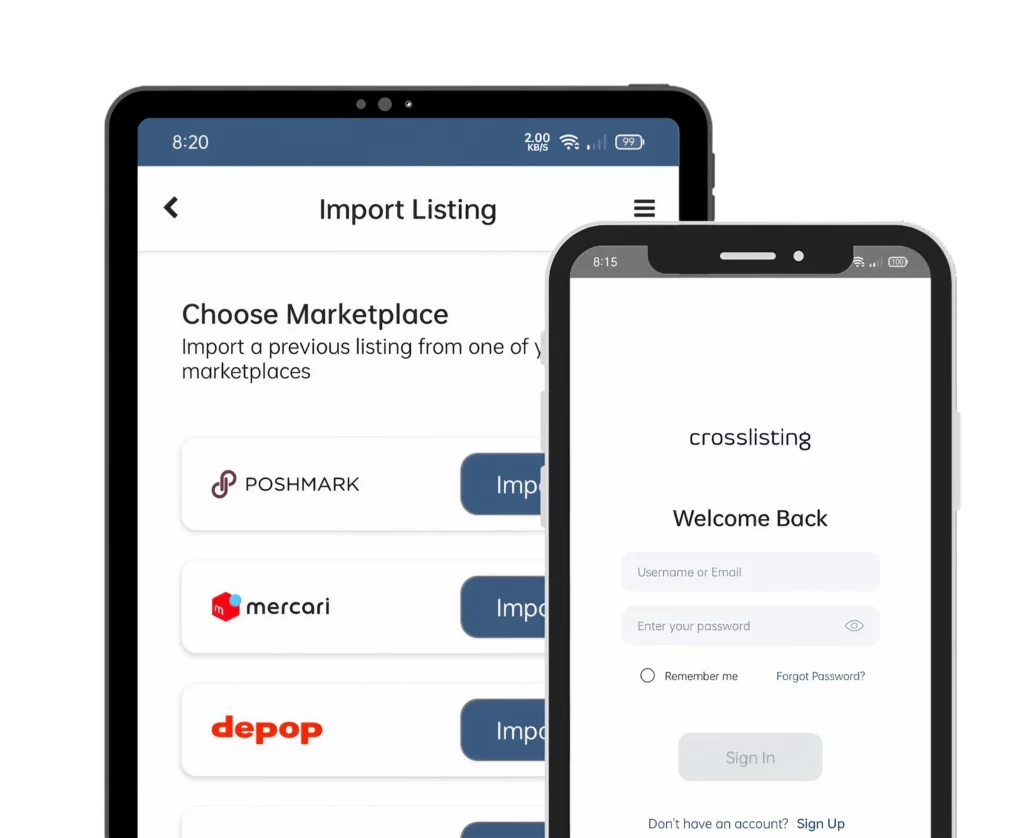



Leave a Reply