How to Connect Printify to Etsy

Selling print-on-demand products online is one of the most profitable ventures in 2024. However, building a custom website or Shopify store and then doing SEO and running PPC ads is too much to do. Therefore, you should consider selling POD products on a marketplace like Etsy.
Now, you might be wondering how to sell print-on-demand products on Etsy. Well, there are a couple of ways, but the most convenient one is Printify.
In this seller guide, we are going to explain what Printify is and how you can connect it to your Etsy account. Moreover, we will answer every question you have in your mind like how to get started with selling on Etsy with Printify and how much money you can potentially make.
So let’s start:
What is Printify?
Printify is a print-on-demand platform that enables individuals and businesses to create and sell custom-designed products online. It acts as a bridge between online sellers and a network of print-on-demand manufacturers, enabling sellers to design their own merchandise such as apparel, accessories, home decor, and more.
With Printify, users can upload their designs, select products to print them on, set their prices, and then sell those products through their own online stores or marketplaces like Shopify, Etsy, or eBay.
Printify handles the printing, packaging, and shipping of the products, freeing up sellers from the hassle of inventory management and fulfillment. It’s a popular choice for entrepreneurs and artists looking to start their own e-commerce ventures without the overhead costs and logistical challenges associated with traditional manufacturing and distribution methods.
Can You Really Make Money Selling Printify Products on Etsy?
Yes, you can make good money selling Printify products on Etsy. The print-on-demand industry is growing at a compound annual growth rate (CAGR) of 25.3% and is expected to become a $39.4 billion industry by 2030. So, the demand for POD products is huge and is also constantly growing.
You will find many sellers online who’ve integrated Printify into their Etsy account and make up to $60,000 per year. So, if you are smart and have a knack for trend research, you can make good enough money.
How Much Does It Cost to Use Printify with Etsy?
There is no upfront cost to use Printify with Etsy. You don’t have to pay anything if you are integrating Printify with Etsy.
Moreover, you can use Printify to create a product listing for free. Just pay Etsy’s standard listing fee, and you are good to go. You only have to pay Printify when you place the buyer’s order, and it’s sent to production.
Does Etsy Pay Printify Automatically?
No, Etsy doesn’t pay Printify automatically. When you receive an order on Etsy, Etsy receives payment from the buyer and then pays you. Once you get the payment for your sale, you pay Printify.
You need to connect your debit/credit card or any payment method while signing up for a Printify account. Printify will charge you directly via your linked credit/debit card or Printify balance.
How to Connect Printify to Etsy?
1- Sign Up for an Etsy Account
The first thing you need is an Etsy account. So, visit Etsy.com and click the sign in button on the top right, next to the search bar.
Then, you need to click the “Register” button on the pop-up screen. Enter details like email address, name, and password to complete the registration process.
Next, click the profile icon on the top right of the screen and click “Sell on Etsy” in the drop-down menu. Lastly, click “Get Started.”
2- Create Your Etsy Shop
The next step is to set up your Etsy shop.
Start with telling Etsy about shop preferences such as shop language, shop country, and shop currency. You also need to choose a name for your shop. Make sure the shop name must be between 4-20 characters.
Then, you need to create a dummy listing to activate your shop. You can add dummy photos, product description, pricing, and shipping information, and then save the listing to the draft.
Next, choose how you would like to get paid and select if you are an “Individual” or a “Business.” Moreover, fill out your personal information (place of residence, first and last name, DOB, taxpayer address) and bank information (bank name, your name on account, IBAN, and SWIFT BIC).
Then, you need to set up your billing by entering your credit card details so that Etsy can deduct initial fees. Later on, fees will be deducted from your Etsy balance.
Lastly, set up two-factor authentication using the authenticator app, a phone call, or a text message.
3- Sign Up for a Printify Account and Connect Your Etsy Account
Visit Printify.com and sign up for an account.
Then, go to your Printify dashboard and click “My new store.” After that, click “Add a new store” and then click “Connect to Etsy.”
Log in to your Etsy account and grant access to Printify to get integrated with your Etsy account.
4- Choose What You Want to Sell
Go to the Printify catalog and browse what you want to sell. Choose a POD product that you want to list and sell on your Etsy shop and click “Start Designing.”
Then, you need to use Printify Mockup Generator to design your print-on-demand product by uploading graphics, illustrations, text, and other elements.
You can even create designs from prompts using the AI Image Generator by Printify. There is even a Graphics Library that you can access within Printify for free high-quality images.
5- Publish POD Items to Your Etsy Store
Once you are done with designing your POD product, click “Save Product” and follow the steps below:
- Choose a main image and mockup views to display in your Etsy listing.
- Then, choose a title image color. Some items only have one variant.
- Next, edit the product title.
- Then, write an SEO-optimized product description.
- Set a price for your product.
- Finally, click “Publish” to make your listing live.
6- Edit Item Details on Etsy
Lastly, you need to edit your listing and do the following things to increase its visibility for more sales.
- Select a category for your POD item.
- Add attributes such as color or material of your item in the listing.
- Add tags that best describe or define your item (up to 13 tags).
Moreover, you need to provide information about how your product is made to ensure transparency.
To do that, you need to go to the “Shop Manager” and click “Settings.” Then, you need to click “Production Partners” and add a new product partner.
Since Printify is your product partner, you need to enter the following details:
- Production Partner: Printify
- Location: United States of America
- About Production Partner: Production Partner
- About Your Partnership: From the options, select “I don’t have the technical ability to make it entirely by myself, I design everything myself, and they do everything for me.”
Once, you are done, click “Save Partner.”






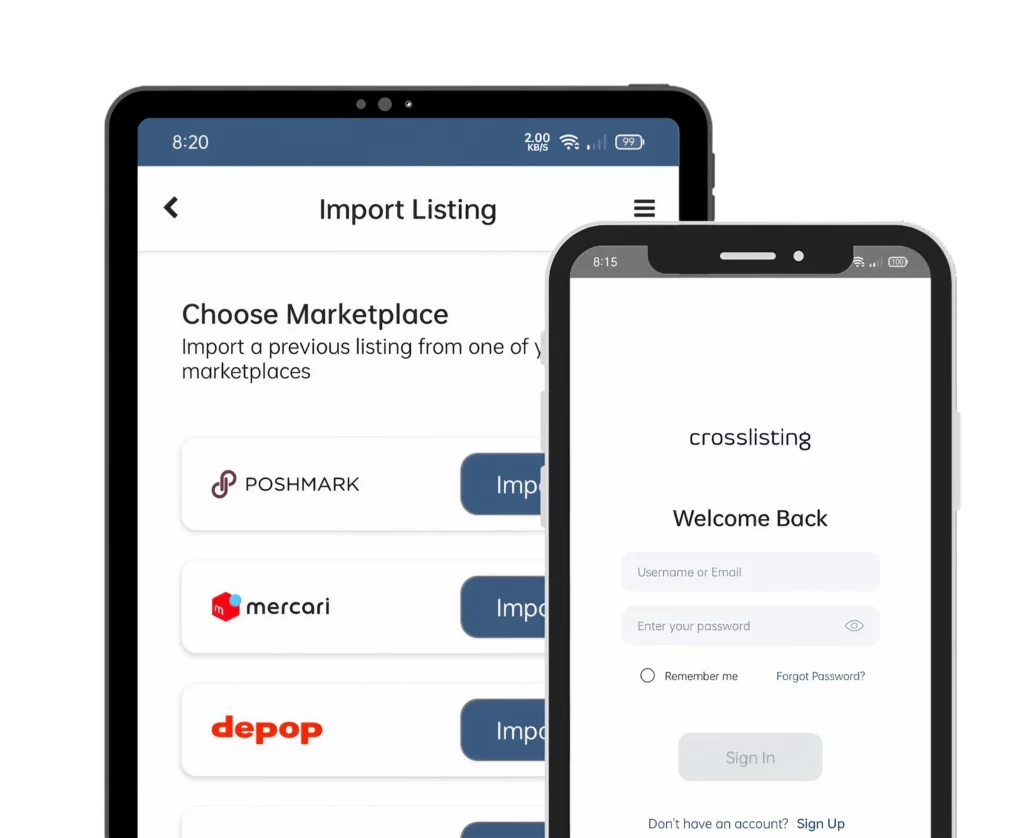



Leave a Reply