How to Change Ebay Username

As an eBay seller, maintaining a distinct and memorable presence is crucial in the competitive e-commerce landscape. Your username is the cornerstone of your online identity, representing your brand and connecting you with customers. Sometimes, however, circumstances prompt the need for a username change—whether it’s to rebrand, update personal information, or simply because you’ve outgrown your current moniker. If you find yourself in this situation, fear not! Here’s a step-by-step guide on how to seamlessly change your eBay username.
Changing your eBay username isn’t a decision to take lightly. Your username is the digital face of your eBay presence, representing your brand and connecting you with buyers. However, there are several valid reasons why a seller might contemplate changing their eBay username:
Rebranding and Identity Shifts:
As your business evolves, so might your branding and identity. A username change can align your eBay presence with your updated brand image, allowing you to present a cohesive identity across all platforms.
Personal Information Update:
Life changes, and sometimes that involves updating personal information. If your eBay username reflects outdated information or no longer resonates with your current status, a change might be in order.
Enhanced Visibility and Branding:
A more memorable or descriptive username could improve your visibility on eBay. A username that encapsulates your niche or product line might attract more targeted buyers.
Desire for Anonymity or Privacy:
In certain cases, sellers might wish to maintain anonymity or privacy. Changing a username can help achieve this goal by distancing your eBay persona from your real identity.
Outgrowing the Current Username:
Some sellers start with a username that no longer represents their business scope or scale. Changing to a more encompassing or fitting username might better reflect their current status.
Avoiding Confusion or Brand Misalignment:
If your username doesn’t accurately reflect your brand or confuses customers, a change can realign your identity and prevent misconceptions.
Consistency Across Platforms:
Creating consistency in usernames across various online platforms can strengthen brand recognition and make it easier for customers to find and remember you.
Legal Reasons or Trademark Issues:
In rare instances, legal obligations or trademark disputes might necessitate a username change to comply with regulations or protect your brand.
How to Change Ebay Username?
1. Login at eBay
First things first, fire up your preferred web browser and navigate to eBay’s official website, www.ebay.com. Look for the sign-in prompt in the upper left-hand corner of the page. Enter your current eBay username and password to gain access to your account.
2. Account Details
Once you’ve successfully logged in, head back to the area where you signed in and hover over your username. A convenient pop-up box should appear. Here, select “Account Settings” to proceed to the next step.
3. Locate Personal Details
You’re now in the hub of your eBay account, where you can access various vital information, including security settings, permissions, and payment details. Look for and click on “Personal Information” to navigate further.
4. Change Username
You’re getting closer! Within the personal information section, you’ll find a wealth of data related to your account, including your current username. When ready, click on the “Edit” option to begin the process of changing your eBay username.
5. Save and Confirm
This is the moment! In the username field, erase your old username and input the new, fresh identifier that represents your brand or persona. Once you’re satisfied with your new username, hit the “save” button to cement the changes across your eBay account.
Things to Consider When Changing Your Ebay Username
Changing your eBay username can breathe new life into your online presence and invigorate your connection with buyers. However, it’s essential to remember a few crucial points before finalizing your new username:
Choose Wisely: Your username is the face of your brand. Select something that reflects your identity, is easy to remember, and resonates with your audience.
Check Availability: Ensure that the new username you’ve selected isn’t already in use by another eBay user. Uniqueness is key!
Impact on Business: Consider the potential impact on your business. Changing your username might momentarily confuse customers, so communicate the change clearly across your listings and correspondence.
Final Words
Your eBay username is more than just a handle—it’s your brand’s identity in the vast online marketplace. Changing it can be a strategic move toward revitalizing your presence or aligning it with your evolving business goals.
By following these steps and being mindful of the impact, you can smoothly transition to a new username while maintaining your seller credibility and strengthening your connection with your customers. Now, go ahead, make the change, and watch your eBay presence flourish!

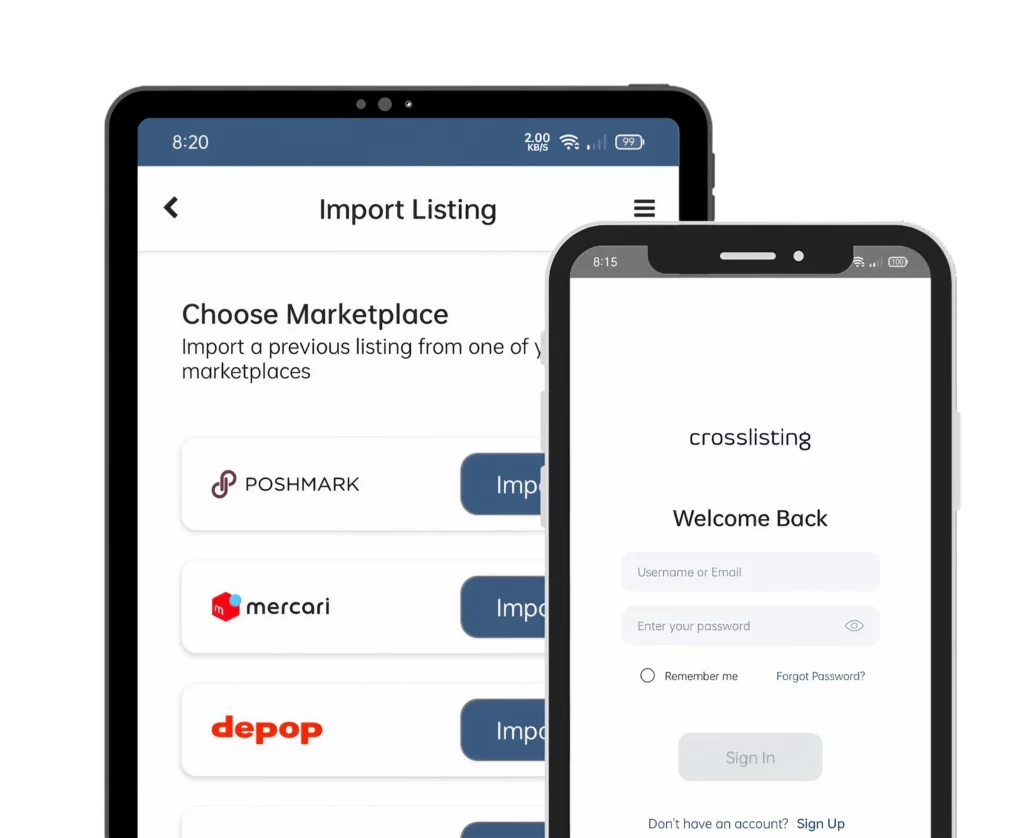



Leave a Reply