How to Cancel an Order on eBay

So, you’ve made a sale on eBay, but circumstances have changed, and you need to cancel the order. Don’t fret; it happens to the best of us! Fortunately, eBay provides a straightforward process to cancel an order, ensuring a smooth experience for both you and the buyer. Here’s a comprehensive guide on how to cancel an order on eBay in just a few simple steps.
How to Cancel an Order on eBay as a Seller?
Step 1:
Navigate to Seller Hub or My eBay First things first, head over to your Seller Hub or My eBay account. You can easily access these by logging into your eBay account and clicking on the “Seller Hub” tab or selecting “My eBay” from the dropdown menu.
Step 2:
Locate the Order Once you’re in Seller Hub or My eBay, navigate to the “Orders” or “Sold” section. Here, you’ll find a list of your recent sales. Scan through the list and pinpoint the specific order you wish to cancel.
Step 3:
Initiate the Cancellation Process After identifying the order, it’s time to kick off the cancellation process. Click on the order, and you’ll notice an option labeled “More actions.” Click on it, and from the dropdown menu that appears, select “Cancel order.”
Step 4:
Select the Reason for Cancellation Upon choosing to cancel the order, eBay will prompt you to select a reason for the cancellation. There will be a list of reasons available, so pick the most appropriate one that aligns with why you’re canceling the order.
Step 5:
Submit and Complete Once you’ve chosen the reason for cancellation, hit the “Submit” button to finalize the process. Congratulations, you’ve successfully canceled the order on eBay!
Things You Should Know About Cancelling an Order on eBay
If you’re canceling the order because the buyer hasn’t paid, keep in mind that the reason code “Buyer hasn’t paid” becomes available after a specific period. You’ll need to wait for four full calendar days before this reason code becomes an option for you to select.
It’s worth noting that when you cancel an order on eBay, a full refund will be issued automatically to the buyer. eBay takes care of the refund process, ensuring a seamless experience for the buyer.
Furthermore, if the cancellation is due to the buyer’s non-payment, any feedback left by the buyer will be removed, and rest assured, your seller standards won’t be negatively affected. eBay has measures in place to ensure fair treatment for sellers in such scenarios.
In a nutshell, eBay’s cancellation process is designed to be user-friendly, allowing sellers to manage their orders efficiently while maintaining a positive buyer experience.
Remember, effective communication is key when canceling an order. If there’s a valid reason for the cancellation, it’s a good practice to reach out to the buyer and explain the situation politely. Clear communication can help avoid any misunderstandings and maintain a positive relationship with the buyer.
Final Words
Whether it’s a change in circumstances, inventory issues, or any other valid reason, eBay provides a straightforward process to cancel orders. By following these simple steps and being proactive in communication, sellers can navigate the cancellation process on eBay with ease and professionalism.
So, don’t stress if you find yourself needing to cancel an order on eBay. With these steps at your fingertips, you’re equipped to handle cancellations smoothly, ensuring a positive experience for both you and your buyers in the dynamic world of online selling.

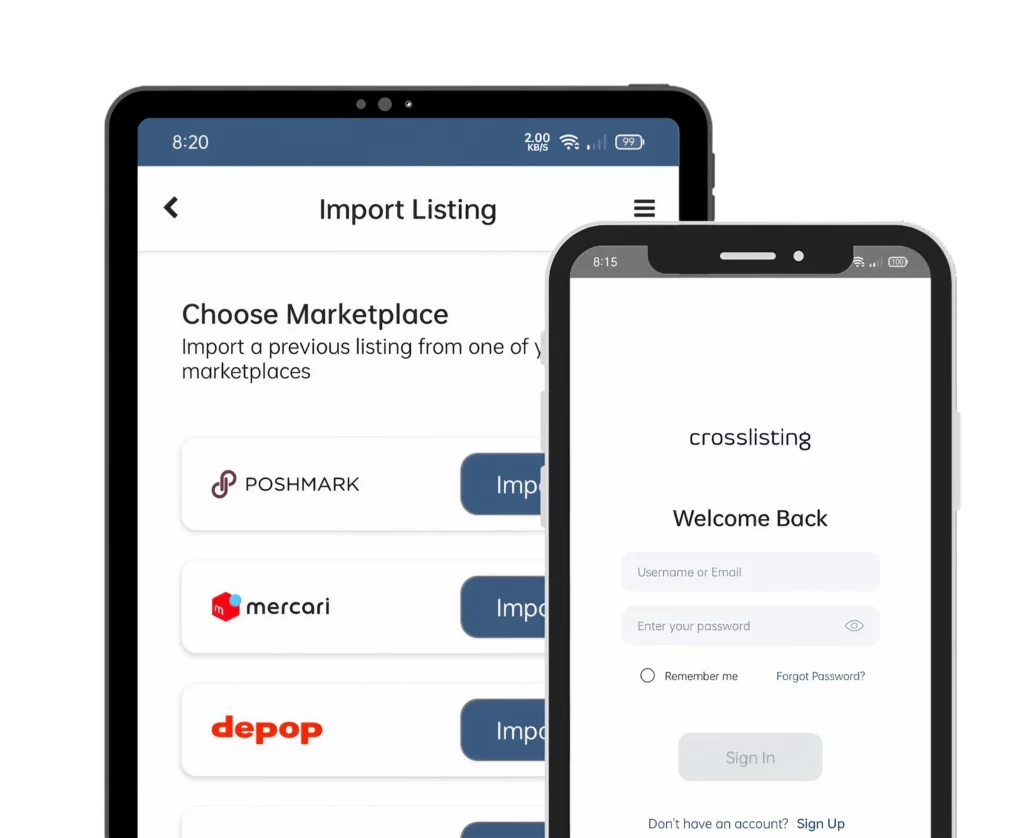



Leave a Reply