To place a bid on eBay, start by finding the item you want. Use the search bar or browse categories to locate what interests you. Sort the results by “action” to see items open for bidding.
Before bidding, carefully review the product description, seller’s reviews, and item conditions. Don’t rely solely on posted photos.
Decide on your highest bid and enter it into the bid box. If someone bids higher, eBay will email you. You can then choose to raise your bid.
Once the auction ends, if you’re the highest bidder, you’ll win the item. Keep an eye on your email for updates throughout the process.
Final Words:
eBay’s bidding feature stands as the cornerstone of its dynamic marketplace, fostering an engaging environment for buyers and sellers alike. This auction-style platform transforms the act of buying into an exhilarating experience, where users navigate through bids, outmaneuver competitors, and ultimately secure coveted items.
The process, from listing an item to the nail-biting bidding wars and the victorious win, showcases a blend of strategy, anticipation, and opportunity. eBay’s incorporation of automatic bidding and the option for a “Buy It Now” price adds layers of convenience and excitement to the shopping journey.
Yet, amidst the fervor of auctions, eBay maintains a fair and ethical playing field, emphasizing transparency and discouraging fraudulent practices. The platform’s rules and guidelines safeguard the integrity of the bidding process, ensuring that users can trust the system and participate with confidence.


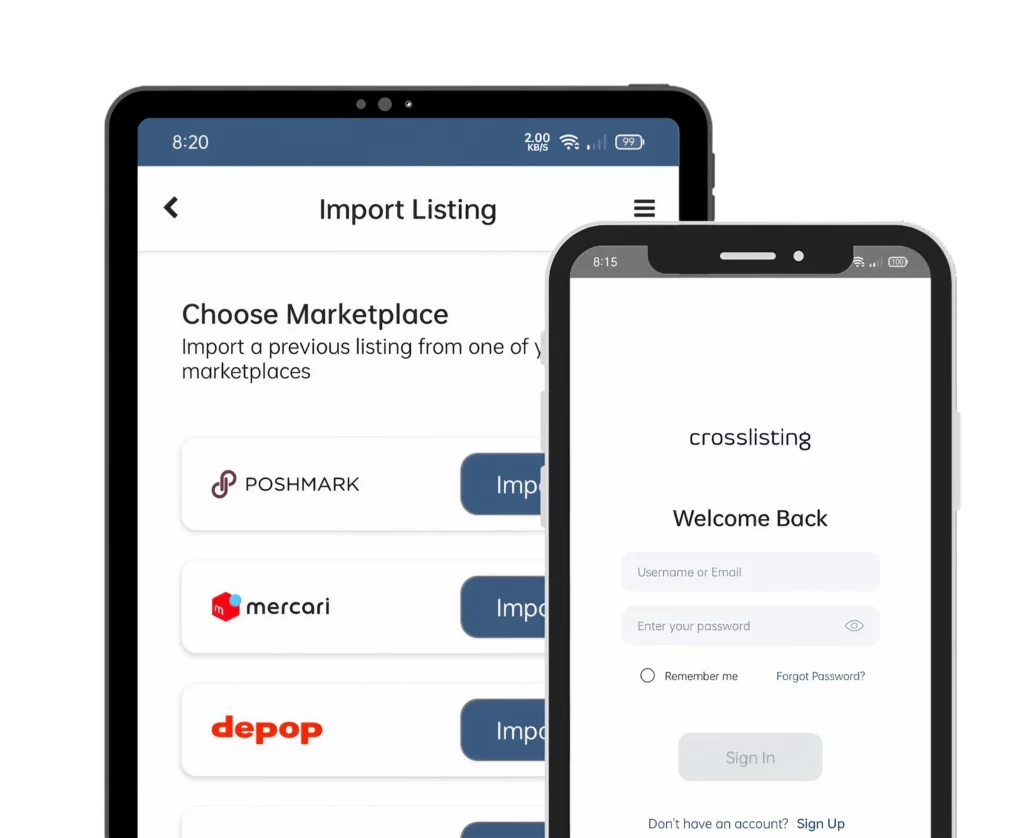



Leave a Reply