How to Leave a Review on Etsy

Want to share your experience or thought on a recent purchase from Etsy but not sure how to do it? Don’t worry, in this guide, we will explain to you how to leave a review on Etsy. Even if you want to know how to edit or delete a review on Etsy, we will explain it. So let’s start.
Why It’s Important to Leave a Review on Etsy?
Leaving a review on Etsy is a good practice for buyers as it not only provides valuable feedback to the seller but also helps future buyers make better purchase decisions.
Reviews contribute to the seller’s reputation and credibility within the Etsy community, fostering trust among buyers.
Moreover, detailed reviews offer insights into the product’s quality, shipping experience, and overall satisfaction, helping others in their purchasing choices. They also serve as a form of appreciation for the seller’s commitment.
How to Leave a Review on Etsy?
First of all, you should know that you only have 100 days after the purchase to write a review on a product. After that, you won’t be able to leave a review for your purchase.
Here’s how you can leave a review on Etsy:
- First, visit Etsy.com and log in to your account.
- Next, click profile icon and from the options click “Purchases and Reviews.”
- Find the order that you want to leave the review for.
- Now, write a review and give rating out of 5. You can also upload a photo of the item in your review.
- Once you are done with writing review and giving rating, click the “Post Your Review” button.
Can I Edit My Review on Etsy?
Yes, you can definitely edit your review on Etsy. However, you can’t edit your review anytime. Etsy has a 100-day review period during which buyers can edit their review and rating. After that period the review will be no longer editable.
You should also know that you can’t edit your review on Etsy if a case is open for the order. Similarly, you can’t edit your review if you leave a review with 3 stars or fewer rating and the seller responds to your review.
Here’s how you can edit your review on Etsy:
- Log in to your Etsy account and click profile icon on the top right.
- Click “Purchases and Reviews.”
- Find the review that you want to edit and click “Edit Review.”
- Make changes to the rating or review and then click “Post your Review.”
How to Delete My Review on Etsy?
Etsy usually don’t allow deletion of a review just because the seller disagrees with the buyer’s opinion or finds it inaccurate. They believe everyone’s entitled to their own viewpoint. They also won’t remove reviews just because the buyer’s complaint seems unreasonable.
Etsy encourages sellers to sort out any issues with buyers directly. If a review only talks about a third party’s actions, Etsy might remove it. But if it also talks about the item or service provided, it might stay up, depending on the context.


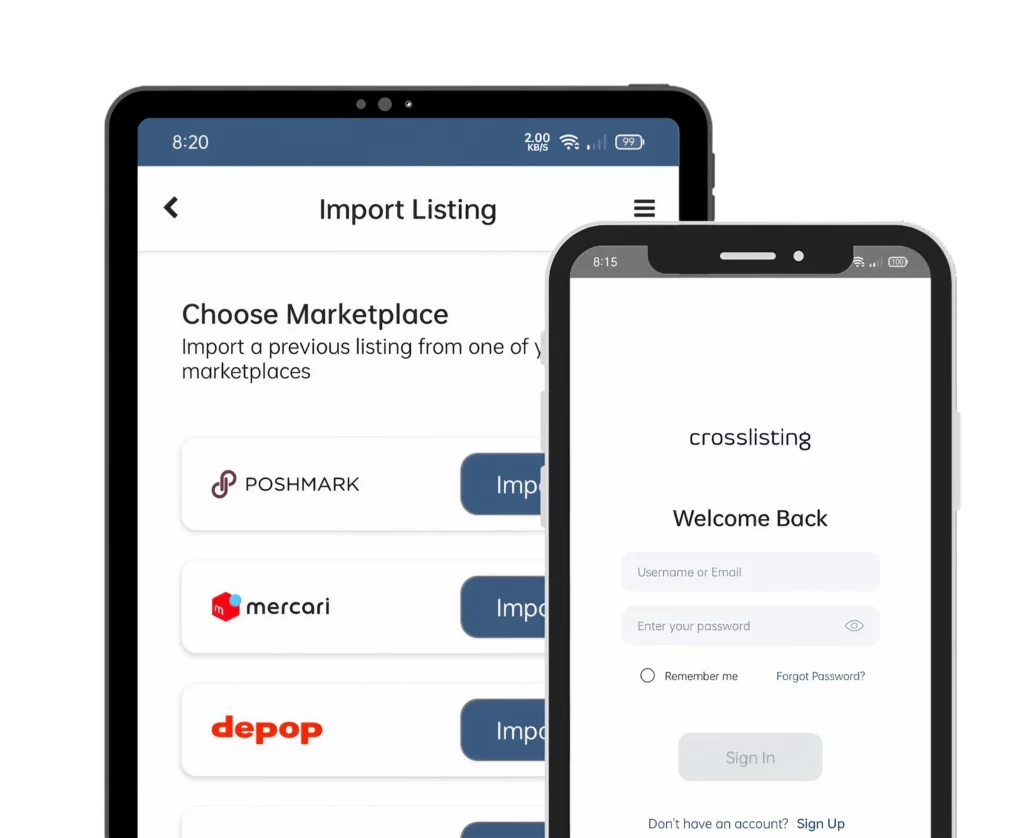



Leave a Reply