How to Block a Buyer on eBay

As an eBay seller, you know that most transactions go smoothly. But let’s be real—every now and then, you’ll encounter a buyer who turns your selling experience into a nightmare.
Whether it’s constant shipping inquiries, unreasonable demands, or potential scam attempts, these buyers can drain your time and harm your reputation as a seller.
But you don’t have to worry as eBay enables you as a seller to block someone you don’t want to interact with. This means you can actually block problematic buyers to protect your business.
So, no more losing sleep over intimidating buyers or worrying about unwarranted negative feedback because, in this guide, we’ll explain how to block a buyer on eBay.
Moreover, we’ll discuss everything that you should know about blocking/unblocking buyers on eBay. So, let’s start!
What Does it Mean to Block a Buyer on Ebay?
Blocking a buyer on eBay is a protective measure for sellers who want to prevent specific buyers from purchasing their items.
The block feature gives eBay sellers more control over their transactions and helps them avoid problematic buyers.
When you block a buyer, he is effectively barred from making a purchase or placing bids on your listed products.
However, it’s important to understand that blocking a buyer doesn’t automatically prevent him from viewing your items or sending you messages.
This means that while the blocked buyer cannot purchase your items, he will still be able to see your listings and contact you.
The blocking feature is particularly useful for sellers who have experienced negative interactions, repeated non-payment, or other issues with some specific buyers.
How Many Buyers Can You Block on Ebay?
You can block up to 5,000 buyers on eBay. The high number of blocks ensures that sellers can manage multiple problematic buyers or prevent unwanted transactions.
This substantial blocking limit reflects eBay’s commitment to giving sellers tools to maintain a safe and comfortable selling environment.
How to Block a Buyer on Ebay?
- First, sign in to your eBay selling account.
- Next, hover over “My eBay” on the top right of the screen and click “Summary” from the menu.
- Then, click the “Account” tab, and under the “Account Preferences” section, click “Permissions.”
- After that click “Selling” on the left menu tab and then click “Selling Preferences.”
- On the “Selling Preferences” page, go to the “Your Buyers” tab and click “Edit” next to “Blocked buyer list.”
- Go to the text box under “Blocked Buyer List” and insert the username or email address of the buyer you want to block.
- Lastly, click the “Submit” button.
How to Unblock a Buyer on Ebay?
Unblocking a buyer on eBay is super easy. You just need to follow these 3 steps:
- First, go to the “Block Bidders or Buyers from your Listings” page.
- Next, remove the username or email address of the buyer that you want to unblock (in the textbox).
- Lastly, click “Submit.”
Frequently Asked Questions (FAQs)
When you block a buyer on eBay can they message you?
If you block a buyer on eBay, he can still contact you. However, you can block him from contacting you by selecting “Don’t allow blocked buyers to contact” from Site Preferences.
Can I block someone on eBay from seeing my listings?
No, you can’t block someone from seeing your listing on eBay. That’s because he doesn’t even need to be logged in to see your listings on eBay.
Do eBay buyers know if you block them?
No, eBay buyers won’t know if you block them. However, if they try to bid or buy from you, they’ll get a message that “This message is not accepting bids from you.”
How long does a buyer stay blocked on eBay?
If you blocked a buyer on eBay then he/she will remain blocked until you choose to unblock them.


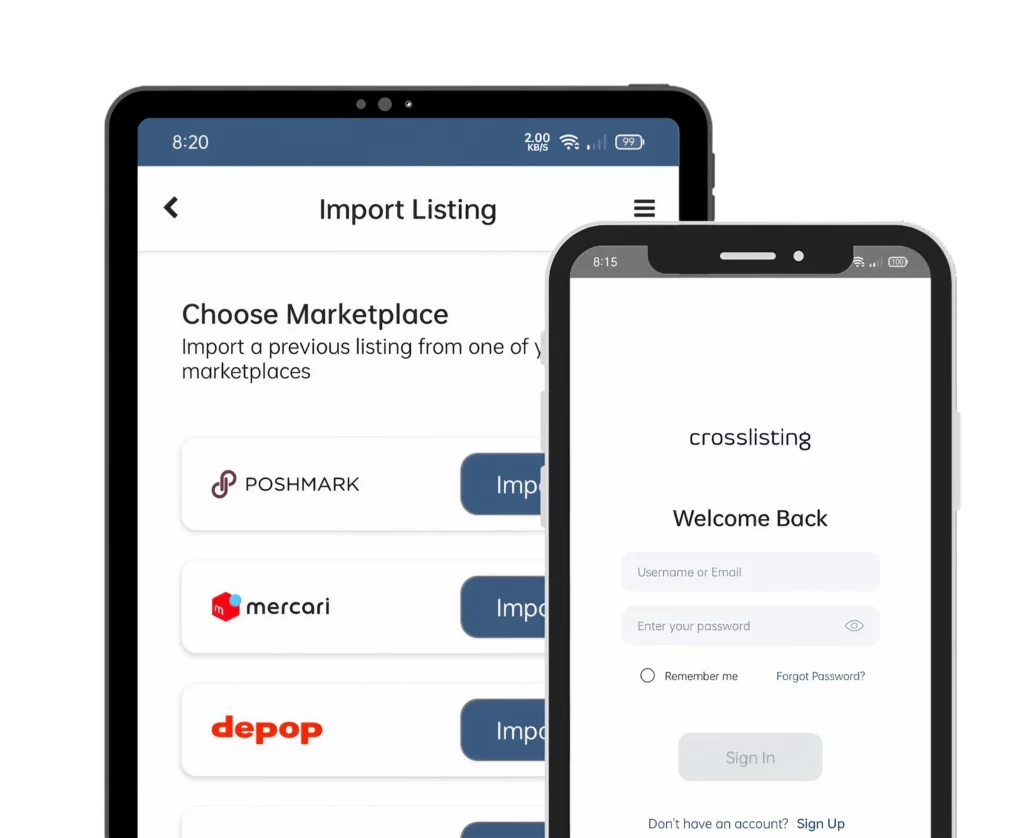



Leave a Reply