Poshmark Copy-Listing Feature: How It Works?

Poshmark has long been a go-to platform for those looking to buy and sell fashion, accessories, and more. The platform has evolved and introduced several features to make the selling process more convenient and efficient. One such feature is the “Copy-Listing” feature, which has become a valuable tool for Poshmark sellers. In this blog, we’ll take a deep dive into how the Poshmark copy-listing feature works, how to use it, and how good it is for relisting your items.
What is Poshmark Copy-Listing Feature?
The Poshmark copy-listing feature is a handy tool that allows sellers to create a new listing by duplicating an existing one. This feature comes in particularly useful when you have multiple similar items to sell, or when you want to relist an item that hasn’t sold yet. By copying a listing, you can save time and effort, as you don’t have to recreate the entire listing from scratch.
To use this feature, you simply select the listing you want to duplicate and choose the “Copy” option. This creates a duplicate of your original listing, which you can then edit and customize before making it live on the platform. It’s a quick and efficient way to list items that are nearly identical, saving you the hassle of filling in all the details again.
How to Use Poshmark Copy-Listing Feature?
Using the Poshmark copy-listing feature is a straightforward process. Here’s a step-by-step guide on how to do it:
- Open the Poshmark App: Start by launching the Poshmark app on your mobile device.
- Login to Your Account: If you’re not already logged in, enter your credentials to access your seller account.
- Access Your Listings: Once you’re logged in, go to your profile and click on the “Listings” tab. This will display all your current listings.
- Select the Listing to Copy: Scroll through your listings and choose the one you want to duplicate. Click on the listing to open it.
- Copy the Listing: In the listing details, you’ll find the “Copy” option. Tap on it to create a duplicate of the listing.
- Edit and Customize: Now, you’ll have a copy of the original listing. You can edit the title, price, description, and any other details as needed. This is your chance to make any updates or changes you see fit.
- Add Photos: You can also add or remove photos and choose the cover photo for the listing.
- Set Availability: Select the availability options (e.g., available, reserved, sold) for the listing.
- Share Your Listing: Once you’ve customized the listing to your satisfaction, you can share it with your followers and potential buyers.
The Poshmark copy-listing feature streamlines the process of relisting items or creating similar listings, which is especially useful for sellers with multiple items to list. It’s a time-saving tool that can help you keep your inventory up-to-date and attract more potential buyers.
Is Poshmark Copy-Listing Feature Any Good for Relisting?
Poshmark’s copy-listing feature has been a game-changer for sellers looking to relist their items. It simplifies the process and makes it more efficient, allowing you to get your items back on the platform quickly. However, there’s one important thing to note: Poshmark announced a significant change in how relisted items are displayed.
Previously, when you relisted an item using the “copy-listing” feature, it would be listed at a higher place in potential buyers’ feeds, giving it increased visibility. This was a great way to catch the attention of shoppers who might have missed the item the first time it was listed. However, Poshmark has since updated its algorithm, and items relisted with the “copy-listing” feature no longer receive that advantage.
This change in policy has left some Poshmark sellers frustrated, as relisting items was a popular strategy for increasing visibility and sales. The decision to eliminate this advantage for relisted items can make the “copy-listing” feature seem less appealing, especially for those who relied on it to promote their items. As a result, some sellers have had to adapt their strategies and look for alternative methods to boost their listings’ visibility.
Try Crosslisting App’s Relisting Feature
While the Poshmark copy-listing feature can still be a valuable tool for sellers, the recent changes in how relisted items are displayed have prompted many to explore alternative options. One such alternative is using the crosslisting app that offers its own unique relisting features.
The Crosslisting app have become increasingly popular among Poshmark sellers. The app provides the capability to copy and relist your items on Poshmark and other platforms like Depop and Mercari. What sets the Crosslisting app apart is its ability to get your listings to the top of the Poshmark feed after relisting.
So, how does this work? When you use the crosslisting app to relist an item, it essentially creates a brand new listing on Poshmark with all the details from your original listing. Since this new listing is considered “fresh” by Poshmark’s algorithm, it is more likely to appear at the top of potential buyers’ feeds. This can significantly increase the visibility of your item, potentially leading to more sales.
In addition, the crosslisting app provides a workaround to the recent changes in Poshmark’s algorithm, allowing you to continue benefiting from the increased visibility that relisting provides. This is especially beneficial for sellers who rely on relisting to promote their items and boost their sales.
Final Words
The Poshmark copy-listing feature is a convenient tool for sellers looking to duplicate and customize their listings quickly. While it’s no longer as effective for relisting due to recent changes in Poshmark’s algorithm, sellers can explore alternative options such as crosslisting apps to achieve the same visibility benefits they once enjoyed. As the world of online resale continues to evolve, adaptability and innovation are key to success, and the Poshmark community is no exception.

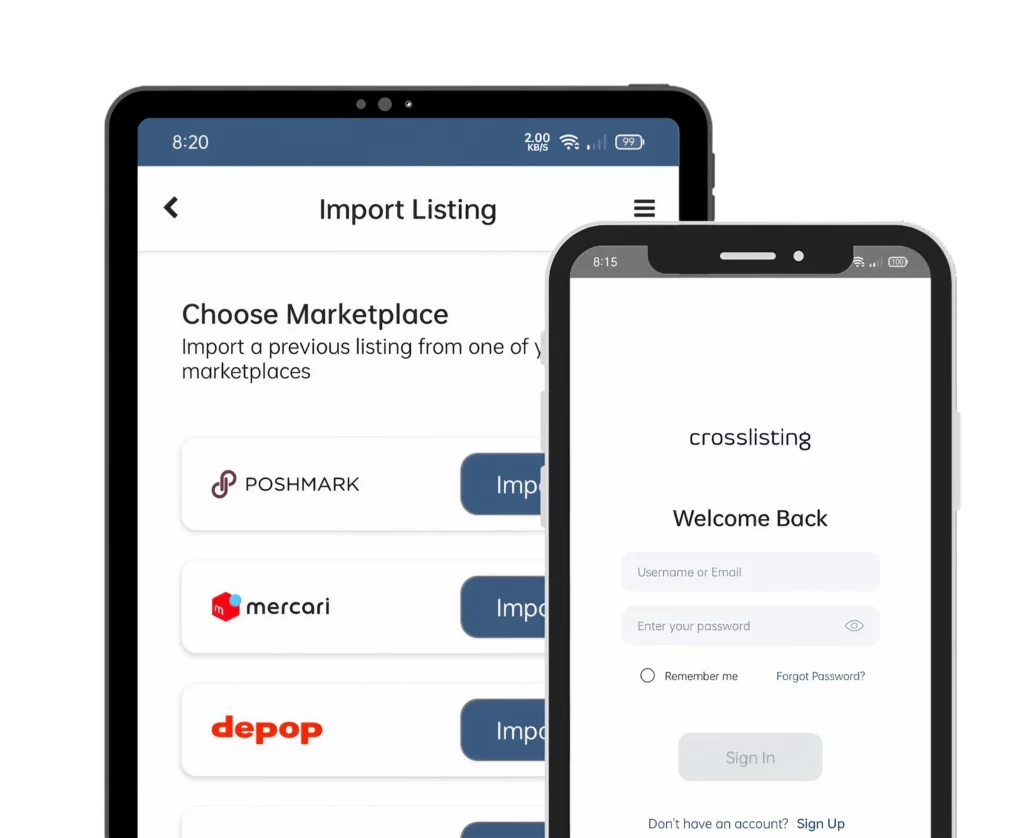



Leave a Reply